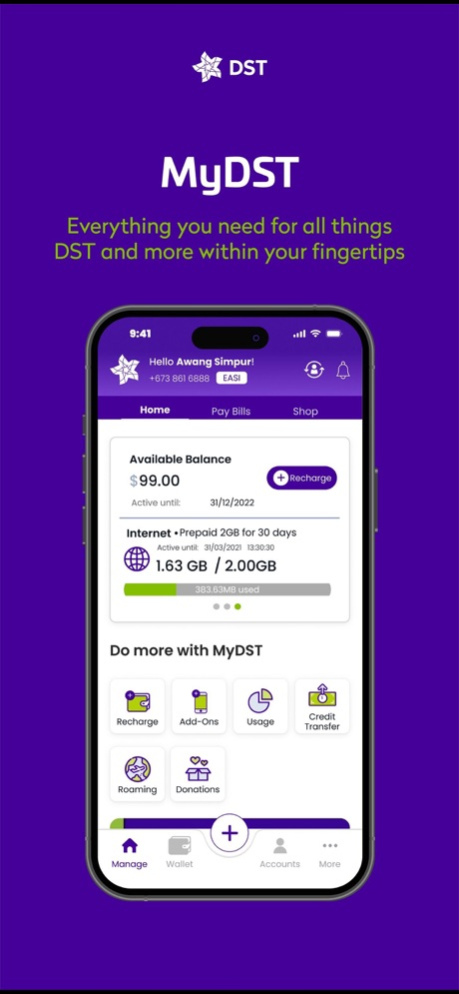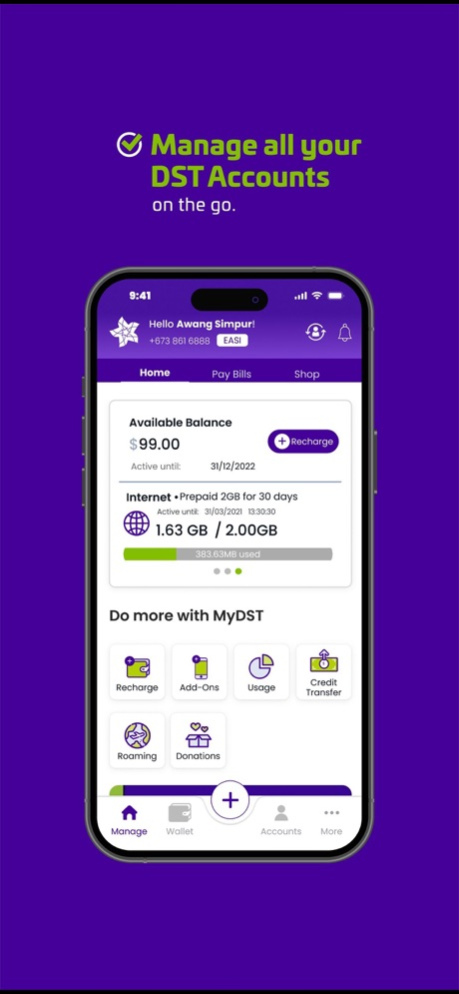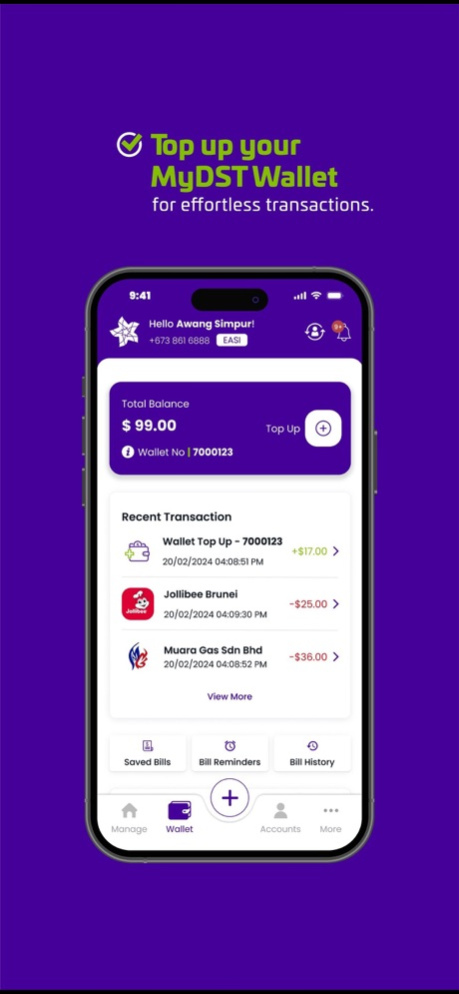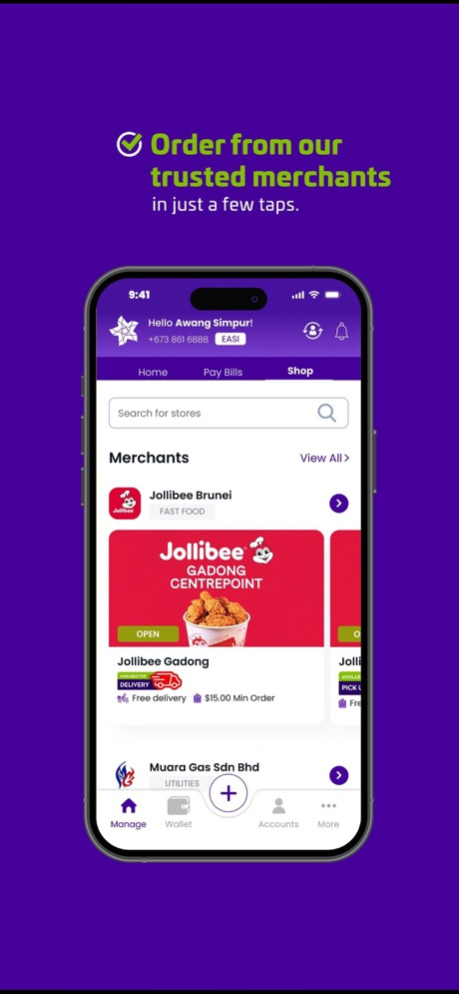MyDST 9.0.2
Continue to app
Free Version
Publisher Description
Introducing the enhanced MyDST app – your ultimate solution for all things DST and more, now with even more features to cater to your needs. Whether it's managing your DST accounts, paying for your children's education, or indulging in online shopping, MyDST has got you covered.
Key Features:
Manage Your DST Accounts:
• View and pay bills
• Buy data add-ons
• Pay for a friend
• Keep track of data balance and usage
• Monitor and check credit balances
• Purchase top-ups
• Transfer credit to other prepaid subscribers
MyDST Biller:
• Conveniently pay for your children’s school fees directly through the app
MyDST Shop:
• Explore our diverse range of merchants, from electronics to restaurants, and even gas cylinder supplier
MyDST Wallet:
• Top up money into your wallet for an effortless shopping experience and quick transactions.
Enhanced Security Features:
• Benefit from multi-factor authentication (MFA) during login and device binding to safeguard your information.
eKYC Integration:
• Easily register and verify your profile with eKYC for a seamless experience.
Experience the convenience of managing your DST services, making payments, and shopping online – all within the palm of your hand.
Download the MyDST app today and unlock a world of possibilities
Apr 19, 2024
Version 9.0.2
Content Update
About MyDST
MyDST is a free app for iOS published in the Food & Drink list of apps, part of Home & Hobby.
The company that develops MyDST is DST. The latest version released by its developer is 9.0.2. This app was rated by 1 users of our site and has an average rating of 3.0.
To install MyDST on your iOS device, just click the green Continue To App button above to start the installation process. The app is listed on our website since 2024-04-19 and was downloaded 55 times. We have already checked if the download link is safe, however for your own protection we recommend that you scan the downloaded app with your antivirus. Your antivirus may detect the MyDST as malware if the download link is broken.
How to install MyDST on your iOS device:
- Click on the Continue To App button on our website. This will redirect you to the App Store.
- Once the MyDST is shown in the iTunes listing of your iOS device, you can start its download and installation. Tap on the GET button to the right of the app to start downloading it.
- If you are not logged-in the iOS appstore app, you'll be prompted for your your Apple ID and/or password.
- After MyDST is downloaded, you'll see an INSTALL button to the right. Tap on it to start the actual installation of the iOS app.
- Once installation is finished you can tap on the OPEN button to start it. Its icon will also be added to your device home screen.